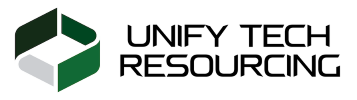Registration Guide
Access to the portal is via an invitation code which will be provided to you by your resourcing consultant. Once received, use the following steps to register your account:
Click 'Sign In' or the 'Login' button on the home page:
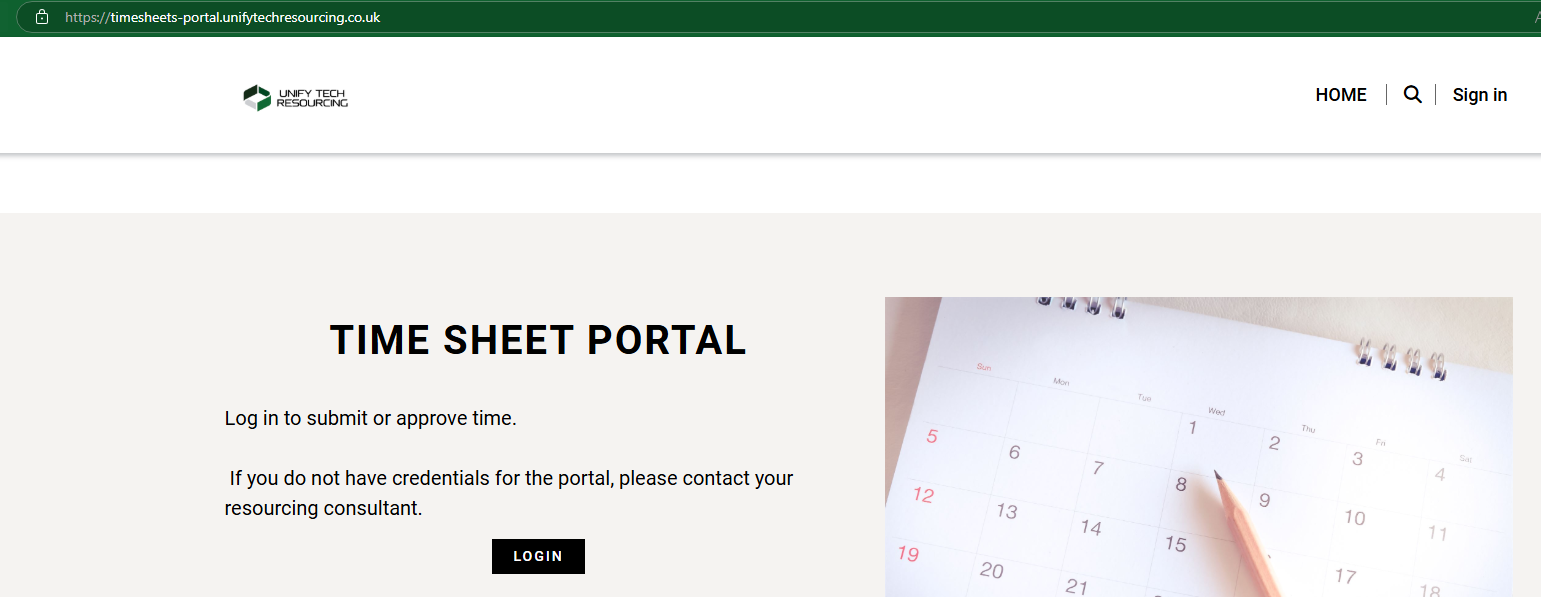
Click 'Redeem Invitation'.
Enter the invitation code, click 'Register'
Enter a username and password (email address as username is recommended).
Click 'Register'.
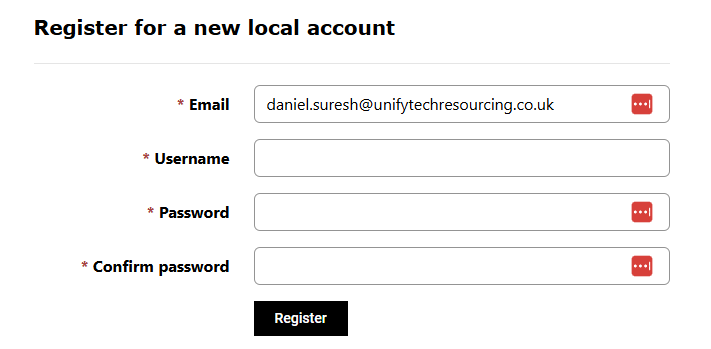
If you are not forwarded back to the homepage, click 'Home'.